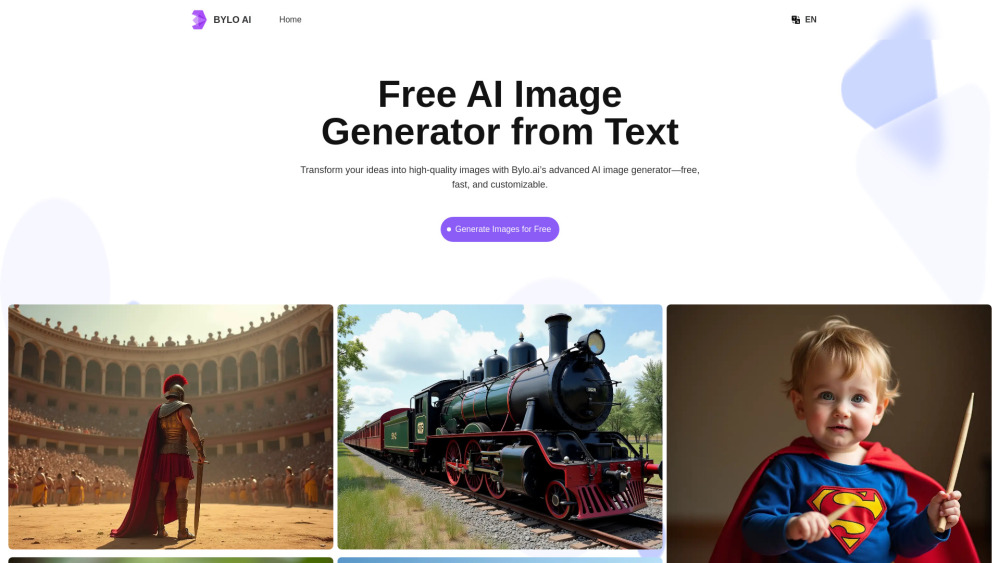Bylo.ai: Free AI Image Generator Product Information
What is Bylo.ai: Free AI Image Generator?
Bylo.ai is a cutting-edge AI image generator that transforms text into high-quality visuals in seconds. Featuring advanced tools like negative prompts and the Flux AI image generator, Bylo.ai allows users to create custom images tailored to their specific needs. ✨ Key Features: - Free Online Tool: Create visuals without downloads or costs, accessible directly in your browser. - Advanced Customization: Utilize negative prompts, multiple models, and custom settings. - Text to Image Conversion: Transform text prompts into images that match your needs. - Fast Generation: Produce professional-quality images in seconds to save valuable time. - High Quality Image: Generate professional images ideal for personal or commercial projects. Bylo.ai combines ease of use with powerful features, making it the go-to free AI image generator for creators and professionals.
Bylo.ai: Free AI Image Generator’s Core Features
Free Online Tool
Advanced Customization
Text to Image Conversion
Fast Generation
High Quality Image
Bylo.ai: Free AI Image Generator’s Use Cases
Bylo.ai's AI image generator is perfect for crafting eye-catching marketing visuals. Create unique advertisements, social media content, and product packaging designs that align seamlessly with your brand identity.
FAQ from Bylo.ai: Free AI Image Generator
Bylo.ai is a cutting-edge AI image generator that transforms text into high-quality visuals in seconds. Featuring advanced tools like negative prompts and the Flux AI image generator, Bylo.ai allows users to create custom images tailored to their specific needs. ✨ Key Features: - Free Online Tool: Create visuals without downloads or costs, accessible directly in your browser. - Advanced Customization: Utilize negative prompts, multiple models, and custom settings. - Text to Image Conversion: Transform text prompts into images that match your needs. - Fast Generation: Produce professional-quality images in seconds to save valuable time. - High Quality Image: Generate professional images ideal for personal or commercial projects. Bylo.ai combines ease of use with powerful features, making it the go-to free AI image generator for creators and professionals.
STEP 1 Input Your Text Prompt Start by entering a clear text prompt in the provided field. Include optional negative prompts to refine the output further and guide AI image generation. STEP 2 Choose Model and Aspect Ratio Choose a model, such as the Flux AI image generator, and adjust the aspect ratio and number of images to match your project needs. STEP 3 Generate and Download Click "Generate" to let the AI image generator create your visual. Within seconds, your high-quality image will be ready for download.
An AI image generator is a tool that uses artificial intelligence to create images based on user-provided text prompts. It processes the input text and transforms it into high-quality visuals using advanced AI technology.
Yes, Bylo.ai offers a free online AI image generator that allows users to create stunning visuals without any cost. Simply access the tool through your browser—no downloads or installations required.
Bylo.ai is considered one of the best AI image generator tools due to its precision, customization options, and support for advanced features like negative prompts and multiple models, including Flux AI.
More information about Bylo.ai: Free AI Image Generator
-
Bylo.ai: Free AI Image Generator Support Email & Customer service contact & Refund contact etc.
Here is the Bylo.ai: Free AI Image Generator support email for customer service: [email protected] . More Contact, visit the contact us page()
-
Bylo.ai: Free AI Image Generator Company
Bylo.ai: Free AI Image Generator Company name: . Bylo.ai: Free AI Image Generator Company address: . More about Bylo.ai: Free AI Image Generator, Please visit the about us page().
-
Bylo.ai: Free AI Image Generator Login
Bylo.ai: Free AI Image Generator Login Link:
-
Bylo.ai: Free AI Image Generator Sign up
Bylo.ai: Free AI Image Generator Sign up Link:
How to use Bylo.ai: Free AI Image Generator?
STEP 1 Input Your Text Prompt Start by entering a clear text prompt in the provided field. Include optional negative prompts to refine the output further and guide AI image generation. STEP 2 Choose Model and Aspect Ratio Choose a model, such as the Flux AI image generator, and adjust the aspect ratio and number of images to match your project needs. STEP 3 Generate and Download Click "Generate" to let the AI image generator create your visual. Within seconds, your high-quality image will be ready for download.