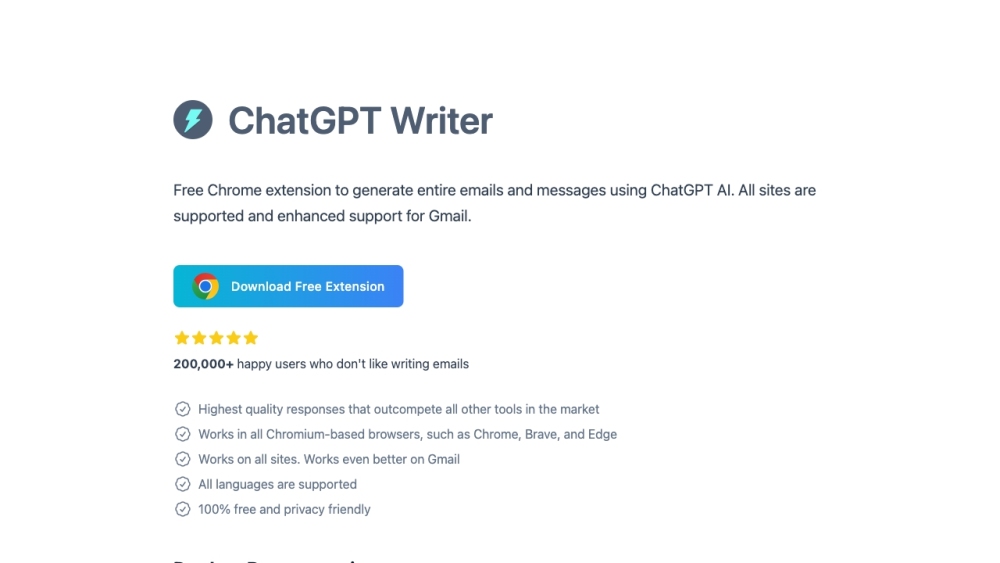ChatGPT Writer Product Information
What is ChatGPT Writer?
ChatGPT Writer is an AI-powered tool that allows users to write emails, messages, and other text-based content effortlessly. It can help users fix grammar mistakes, rephrase text, change writing tone, summarize text, and perform various other writing tasks using ChatGPT AI.
ChatGPT Writer’s Core Features
Write emails & messages
Fix grammar mistakes
Rephrase text
Change writing tone
Summarize text
Support for all languages
Works on all sites
Compatible with Chrome, Brave, and Edge browsers
ChatGPT Writer’s Use Cases
Generate replies to emails or messages
Write emails about job opportunities
Negotiate salary in writing
Change the tone of a text
Keep the length of a response short
Fix grammar and spelling mistakes
Rephrase text in a professional tone
Summarize lengthy text
Translate text to different languages
Ask questions and receive detailed responses
FAQ from ChatGPT Writer
ChatGPT Writer is an AI-powered tool that allows users to write emails, messages, and other text-based content effortlessly. It can help users fix grammar mistakes, rephrase text, change writing tone, summarize text, and perform various other writing tasks using ChatGPT AI.
To use ChatGPT Writer, you can either select text on any website to quickly launch the tool or use the provided extension icon in your browser's toolbar. You can also set a keyboard shortcut for easy access or use the ChatGPT Writer logo in the Gmail reply toolbar if you are on Gmail. Once launched, you can enter your command in the command input field to generate the desired response. The command can be any instruction related to writing, such as writing an email, fixing grammar mistakes, changing writing tone, or summarizing text. ChatGPT Writer supports multiple languages and works on all Chromium-based browsers.
Yes, the free version of ChatGPT Writer is available for all users. However, there is an option to upgrade to the Pro Version for enhanced features.
ChatGPT Writer works on all websites. It can be accessed through the extension icon or the provided keyboard shortcuts. For an optimized experience on Gmail, you can use the ChatGPT Writer logo from the Gmail reply toolbar.
When writing a new email, only the user prompt is sent as data. When replying to an email, the previous email text (with sensitive information optionally removed) and the user prompt are sent as data.
ChatGPT Writer supports all popular languages. Users can specify the desired language in the text prompt, such as 'Write an email in German language about an internship opportunity.'
The Pro Version of ChatGPT Writer works without issues on the Brave browser. For free users, specific steps are provided on the website to make it work.
No, user data such as emails or messages are not stored on ChatGPT Writer servers. The context of the email or message is solely used for generating the response and is not stored or used for any other purpose.
More information about ChatGPT Writer
-
ChatGPT Writer Support Email & Customer service contact & Refund contact etc.
Here is the ChatGPT Writer support email for customer service: [email protected] .
-
ChatGPT Writer Company
ChatGPT Writer Company name: ChatGPT Writer AI .
-
ChatGPT Writer Login
ChatGPT Writer Login Link: https://chatgptwriter.ai/#
-
ChatGPT Writer Sign up
ChatGPT Writer Sign up Link: https://chatgptwriter.ai/#
-
ChatGPT Writer Pricing
ChatGPT Writer Pricing Link: https://chatgptwriter.ai/pricing
-
ChatGPT Writer Github
ChatGPT Writer Github Link: https://github.com/GorvGoyl/ChatGPT-Writer/discussions
How to use ChatGPT Writer?
To use ChatGPT Writer, you can either select text on any website to quickly launch the tool or use the provided extension icon in your browser's toolbar. You can also set a keyboard shortcut for easy access or use the ChatGPT Writer logo in the Gmail reply toolbar if you are on Gmail. Once launched, you can enter your command in the command input field to generate the desired response. The command can be any instruction related to writing, such as writing an email, fixing grammar mistakes, changing writing tone, or summarizing text. ChatGPT Writer supports multiple languages and works on all Chromium-based browsers.