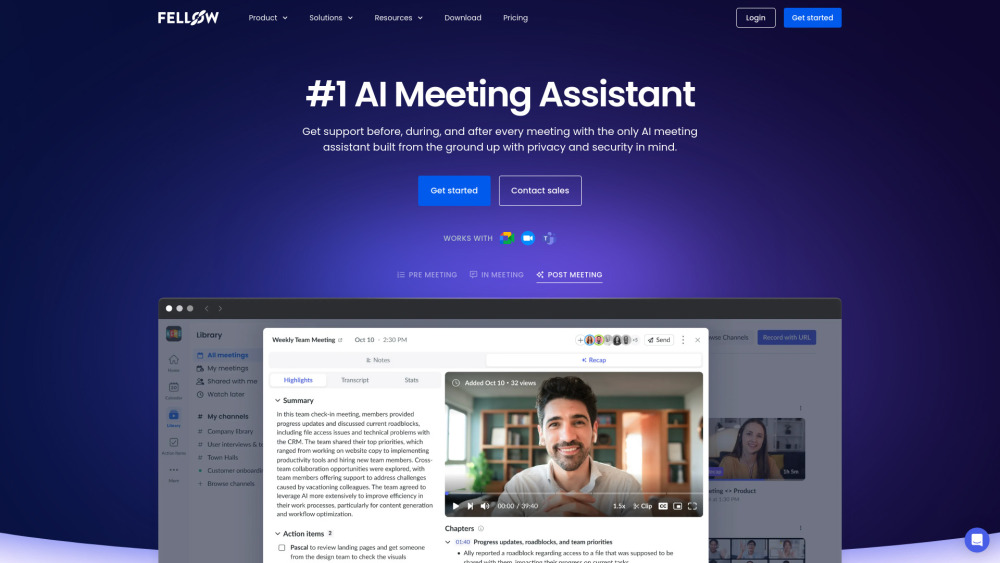Fellow Product Information
What is Fellow?
Fellow is the only AI meeting assistant built with privacy and security in mind. Fellow’s Copilot records only the meetings you want, whether you meet with Google Meet, Zoom, or Microsoft Teams. It supports the before, during, and after every meeting with accurate meeting transcriptions (in 99 languages) and human-level AI meeting recaps. Fellow natively integrates with more than 50 tools so it fits seamlessly into existing tech stacks. Integrations with tools like Slack, Asana, Hubspot, Monday.com, and 50+ others mean that meeting data is synced across your tools. The “Ask Fellow” meeting chatbot makes it easy to get answers and insights from meetings and perform follow-up tasks like sending post-meeting emails. Fellow’s recording library keeps all your meeting recordings in one place. Privacy and sharing controls mean you can keep everything centralized while controlling who has access. Fellow enables the creation of collaborative agendas and pre-meeting briefs help with meeting preparation.
Fellow’s Core Features
50+ integrations
Collaborative agendas
Meeting templates
Meeting automations
Meeting policies
AI note taking
Automated AI action items
Meeting statistics
AI meeting recording library
AI chatbot
AI meeting recaps
99 languages
Fellow’s Use Cases
Team meetings: Get the most out of every team meeting with collaborative meeting agendas, AI meeting notes and trackable action items.
Remote meetings: Fellow automates meeting notes, action items, and next steps on Zoom, Microsoft Teams, and Google Meet so you can move work forward.
Cross-functional meetings: Accurately capture the decisions and action items from cross-functional meetings. Fellow brings together meeting notes and recordings across the organization.
One-on-one meetings: Make every one-on-one meeting collaborative and productive with shared meeting agendas, AI-powered action items, and suggested conversation topics.
Engineering meetings: From logging technical decisions to centralizing team learnings, Fellow helps engineering organizations seamlessly run and document their meetings.
Marketing meetings: From gaining customer insights to coordinating a multidisciplinary team, Fellow makes all your moving pieces come together.
Operations meetings: Capture, summarize, and securely store AI meeting notes, recordings and recaps of internal and external meetings. Fellow offers the granular access and recording permissions you need to keep your organization's meeting data safe.
HR meetings: Capture, organize and securely store meeting information for recruitment calls, interviews and employee meetings. Fellow’s comprehensive access controls and restrictions ensure that only those who should have access to meeting data can view it.
Sales meetings: Fellow automates meeting notes and follow-ups for sales calls on Zoom, Microsoft Teams and Google Meet so you can focus on closing deals.
Customer success meetings: Accurately capture all of your customer calls and next steps with accurate meeting recaps and action items. Fellow automates your pre and post-meeting workflows so you’re always putting your best foot forward with customers.
IT meetings: Ensure security, privacy, and full control with an AI note taker that protects your data with enterprise-level controls.
FAQ from Fellow
Fellow is the only AI meeting assistant built with privacy and security in mind. Fellow’s Copilot records only the meetings you want, whether you meet with Google Meet, Zoom, or Microsoft Teams. It supports the before, during, and after every meeting with accurate meeting transcriptions (in 99 languages) and human-level AI meeting recaps. Fellow natively integrates with more than 50 tools so it fits seamlessly into existing tech stacks. Integrations with tools like Slack, Asana, Hubspot, Monday.com, and 50+ others mean that meeting data is synced across your tools. The “Ask Fellow” meeting chatbot makes it easy to get answers and insights from meetings and perform follow-up tasks like sending post-meeting emails. Fellow’s recording library keeps all your meeting recordings in one place. Privacy and sharing controls mean you can keep everything centralized while controlling who has access. Fellow enables the creation of collaborative agendas and pre-meeting briefs help with meeting preparation.
Before the meeting, Fellow’s AI briefs you on previous discussions, follow-ups, and key details about the attendees. You can create a collaborative agenda with relevant documents, access expert-approved templates, and set policies for meeting sizes and no-meeting days. The system automatically records selected meetings, prompts agenda contributions, and sends pre-meeting reminders to simplify administrative tasks. During the meeting, Fellow’s Copilot records only the meetings you choose—whether on Google Meet, Zoom, or Microsoft Teams—transcribing conversations, summarizing decisions, and automatically assigning action items, while also tracking metrics like talk time and attendee presence. After the meeting, your recordings are securely stored with controlled access, and vital CRM data is integrated, with automatic suggestions to fill in key details. Additionally, AI-powered recaps are sent to all relevant parties, and the "Ask Fellow Copilot" feature lets you quickly search through transcripts for specific information.
Fellow employs many security technologies and industry best practices to ensure that our product and systems stay secure. Some highlights of our Security Enablement program include: SOC 2 Type II Compliance HIPAA Compliance Intrusion detection systems Annual 3rd Party Pen Tests Server uptime monitoring (see status page) Ongoing Vulnerability Scans Intrusion Detection Systems Firewalls + Encryption on our Server Infrastructure Protection of company personnel equipment (encrypted drives, virus scanners, ...)
Asana, ClickUp, Miro, Jira, Linear, Monday.com, Todoist, Trello and MS ToDo are just a few!
Yes, Hubspot integrates with Pipedrive, Salesforce and Hubspot.
Yes, Fellow integrates with Zapier and Slack for workplace automation.
Fellow is used in 99+ languages all around the world! You can customize your notes, agendas and templates in multiple languages.
More information about Fellow
-
Fellow Support Email & Customer service contact & Refund contact etc.
More Contact, visit the contact us page(https://fellow.app/contact/)
-
Fellow Company
Fellow Company name: Fellow . Fellow Company address: 532 Montréal Rd #275, Ottawa, ON K1K 4R4, Canada. More about Fellow, Please visit the about us page(https://fellow.app/about).
-
Fellow Login
Fellow Login Link: https://fellow.app/auth/login/
-
Fellow Sign up
Fellow Sign up Link: https://fellow.app/auth/signup/
-
Fellow Pricing
Fellow Pricing Link: https://fellow.app/pricing
-
Fellow Facebook
Fellow Facebook Link: https://facebook.com/fellowmeetings
-
Fellow Youtube
Fellow Youtube Link: https://www.youtube.com/fellowapp
-
Fellow Linkedin
Fellow Linkedin Link: https://www.linkedin.com/company/appfellow/
-
Fellow Twitter
Fellow Twitter Link: https://twitter.com/fellowapp
-
Fellow Instagram
Fellow Instagram Link: https://instagram.com/fellow.app
How to use Fellow?
Before the meeting, Fellow’s AI briefs you on previous discussions, follow-ups, and key details about the attendees. You can create a collaborative agenda with relevant documents, access expert-approved templates, and set policies for meeting sizes and no-meeting days. The system automatically records selected meetings, prompts agenda contributions, and sends pre-meeting reminders to simplify administrative tasks. During the meeting, Fellow’s Copilot records only the meetings you choose—whether on Google Meet, Zoom, or Microsoft Teams—transcribing conversations, summarizing decisions, and automatically assigning action items, while also tracking metrics like talk time and attendee presence. After the meeting, your recordings are securely stored with controlled access, and vital CRM data is integrated, with automatic suggestions to fill in key details. Additionally, AI-powered recaps are sent to all relevant parties, and the "Ask Fellow Copilot" feature lets you quickly search through transcripts for specific information.