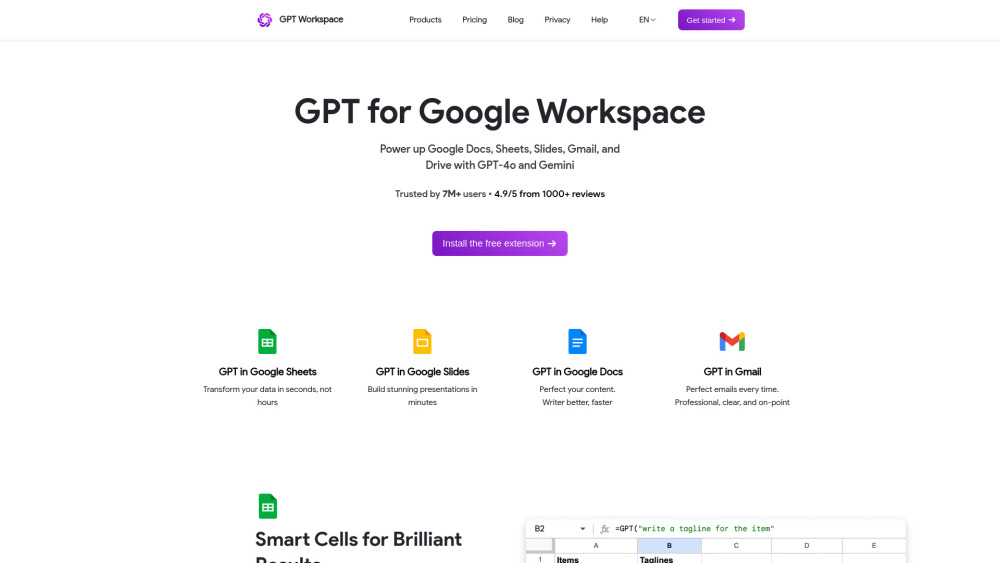GPT Workspace Product Information
What is GPT Workspace?
The integration of GPT-4o and Gemini AI capabilities into Google Workspace tools boosts productivity and creativity. With features like smart automation and intuitive design, GPT Workspace enhances tasks in Docs, Sheets, Slides, Gmail, and Drive. Trusted by millions, it ensures faster and efficient work while prioritizing user privacy.
GPT Workspace’s Core Features
Smart email drafting in Gmail
Data transformation in Sheets
Presentation creation in Slides
Content generation in Docs
GPT Workspace’s Use Cases
Transforming data into actionable insights in Sheets
Creating professional-quality presentations in minutes
Drafting clear and effective emails in Gmail
Generating well-structured documents in Docs
FAQ from GPT Workspace
GPT Workspace integrates AI capabilities powered by GPT-4o and Gemini into Google Workspace tools—Docs, Sheets, Slides, Gmail, and Drive—enhancing productivity, email composition, data analysis, and content creation for users. It provides features like smart automation, suggestions, and intuitive design for seamless integration. It is trusted by millions for making tasks faster and more efficient without compromising privacy.
To use GPT Workspace, install the extension, and access it through Google Docs, Sheets, or Gmail. Follow easy prompts to enhance your productivity.
GPT Workspace is an AI tool that integrates with Google Workspace applications to enhance productivity through automated tasks.
GPT Workspace does not access user data; it operates on Google's servers and requires minimal access to function.
More information about GPT Workspace
-
GPT Workspace Support Email & Customer service contact & Refund contact etc.
Here is the GPT Workspace support email for customer service: [email protected] . More Contact, visit the contact us page(https://gpt.space/support)
-
GPT Workspace Company
GPT Workspace Company name: Qualtir .
-
GPT Workspace Login
GPT Workspace Login Link: https://app.gpt.space/signIn?direct=true&redirect=/installChromeExt&signUpOrigin=gpt_workspace
-
GPT Workspace Sign up
GPT Workspace Sign up Link:
-
GPT Workspace Pricing
GPT Workspace Pricing Link: https://gpt.space/pricing
-
GPT Workspace Youtube
GPT Workspace Youtube Link: https://www.youtube.com/@gpt-for-google-workspace
-
GPT Workspace Tiktok
GPT Workspace Tiktok Link: https://www.tiktok.com/@gpt.space
-
GPT Workspace Linkedin
GPT Workspace Linkedin Link: https://www.linkedin.com/in/gpt-workspace-27834b273
-
GPT Workspace Twitter
GPT Workspace Twitter Link: https://twitter.com/GPTWorkspace
-
GPT Workspace Instagram
GPT Workspace Instagram Link: https://www.instagram.com/gpt.workspace/
How to use GPT Workspace?
Experience increased productivity with GPT Workspace by simply installing the extension and accessing it via Google Docs, Sheets, or Gmail. Follow simple prompts to optimize your workflow and efficiency.