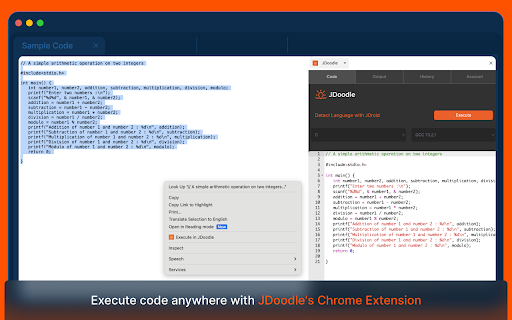JDoodle - Chrome Extension Product Information
What is JDoodle - Chrome Extension?
With the JDoodle Chrome Extension, just select and right-click to execute any program right from the web.
JDoodle - Chrome Extension’s Core Features
Supports 85+ Languages
AI-Powered Language Detection (JDroid)
Debug with JDroid
One-Click Execution
Execution History Tracking
JDoodle - Chrome Extension’s Use Cases
Execute programs within the extension
Manage and view execution history
Access JDoodle.com for more features
Securely log out as needed
FAQ from JDoodle - Chrome Extension
With the JDoodle Chrome Extension, just select and right-click to execute any program right from the web.
Select code on a webpage, right-click, and execute directly with JDoodle. Alternatively, open code in the JDoodle extension with a simple right-click.
You can execute code from any webpage, access execution history, and use AI-powered language detection.
Simply select code on a webpage and right-click to execute with JDoodle.
Yes, you can debug code using the JDoodle extension's JDroid feature.
Yes, the JDoodle Chrome Extension is free to use.
The extension supports 85+ programming languages.
More information about JDoodle - Chrome Extension
How to use JDoodle - Chrome Extension?
Select code on a webpage, right-click, and execute directly with JDoodle. Alternatively, open code in the JDoodle extension with a simple right-click.