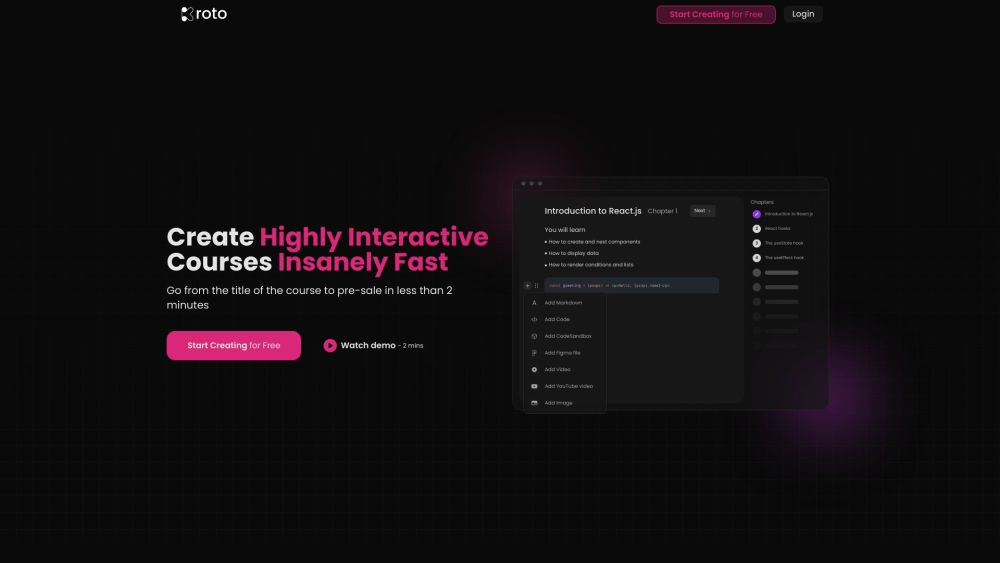Kroto Product Information
What is Kroto?
Kroto lets creators create a course insanely fast using simple text prompts and makes it highly interactive through an intuitive notion-like chapter editor, seamlessly integrating videos, markdown, code embeds, coding exercises, and design files.
Kroto’s Core Features
Create courses quickly with simple text prompts
Intuitive Notion-like chapter editor
Seamless integration of videos, markdown, code embeds, coding exercises, and design files
Powerful AI assistant for course creation
Learners can compile and run code, submit code for review
In-depth analytics for course validation
Integration with your own website and CRM
Kroto’s Use Cases
Create and sell online courses
Educational institutions offering online learning
Individuals wanting to share knowledge and monetize their expertise
FAQ from Kroto
Kroto lets creators create a course insanely fast using simple text prompts and makes it highly interactive through an intuitive notion-like chapter editor, seamlessly integrating videos, markdown, code embeds, coding exercises, and design files.
Create a course by typing in the title, adding some context, and the outline will be generated for you. Use the Notion-like chapter editor to create interactive and engaging content. Customize the course using markdown, videos, code syntax, sandboxes, figma files, YouTube videos, and more. Enable learners to compile and run code, submit code for review, and access detailed analytics for course validation. Integrate courses from Kroto into your own website and CRM.
You can go from the title of the course to pre-sale in less than 2 minutes.
You can seamlessly integrate videos, markdown, code embeds, coding exercises, and design files.
Yes, you can customize the course structure and content using the Notion-like chapter editor and various building blocks provided by Kroto.
Yes, learners can compile and run code within the chapter itself, submit code for review, and access test cases or standard output.
Kroto provides detailed analytics to help you analyze the success of your courses, identify areas for improvement, and sell more.
Yes, you can integrate Kroto courses into your own website and maintain your brand identity.
More information about Kroto
-
Kroto Support Email & Customer service contact & Refund contact etc.
Here is the Kroto support email for customer service: [email protected] . More Contact, visit the contact us page(https://www.kroto.in/contact-us)
-
Kroto Company
Kroto Company name: Kroto Kreator Labs Private Limited . Kroto Company address: Pbt by pass road, street bo-3, PN/11/14/2 Shamat Ganj, Bareilly, 243005, Uttar Pradesh..
-
Kroto Login
Kroto Login Link: https://www.kroto.in/
-
Kroto Pricing
Kroto Pricing Link: https://www.kroto.in/pricing
-
Kroto Youtube
Kroto Youtube Link: https://www.youtube.com/@backstage-with-creators
-
Kroto Linkedin
Kroto Linkedin Link: https://www.linkedin.com/company/kroto-kreator-labs/
-
Kroto Twitter
Kroto Twitter Link: https://twitter.com/krotoai
-
Kroto Instagram
Kroto Instagram Link: https://www.instagram.com/kroto.in/
How to use Kroto?
Create a course by typing in the title, adding some context, and the outline will be generated for you. Use the Notion-like chapter editor to create interactive and engaging content. Customize the course using markdown, videos, code syntax, sandboxes, figma files, YouTube videos, and more. Enable learners to compile and run code, submit code for review, and access detailed analytics for course validation. Integrate courses from Kroto into your own website and CRM.