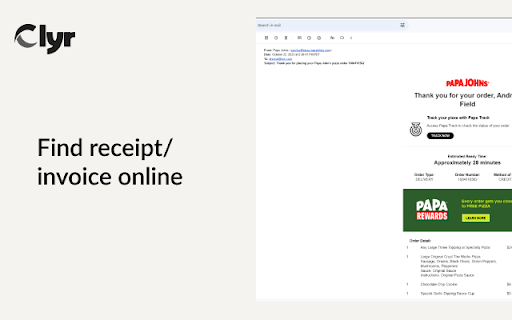Clyr - Chrome Extension Product Information
What is Clyr - Chrome Extension?
Expense and Spend Management with Receipt and Invoice Capture
Clyr - Chrome Extension’s Core Features
Snap Receipts & Invoices
Seamless Integration
Card Agnostic
Real-Time Notifications
Automated Matching & Smart Categorization
Clyr - Chrome Extension’s Use Cases
Effortlessly capture and categorize receipts and invoices
Receive real-time expense notifications
Save time on expense management
FAQ from Clyr - Chrome Extension
Expense and Spend Management with Receipt and Invoice Capture
1. Install the extension. 2. Log in or register on Clyr. 3. Click the Clyr icon when you receive a receipt/invoice. 4. Snap the image for automatic matching and categorization.
Clyr reduces hours spent on expense management, minimizes errors, and offers simplicity.
More information about Clyr - Chrome Extension
How to use Clyr - Chrome Extension?
1. Install the extension. 2. Log in or register on Clyr. 3. Click the Clyr icon when you receive a receipt/invoice. 4. Snap the image for automatic matching and categorization.