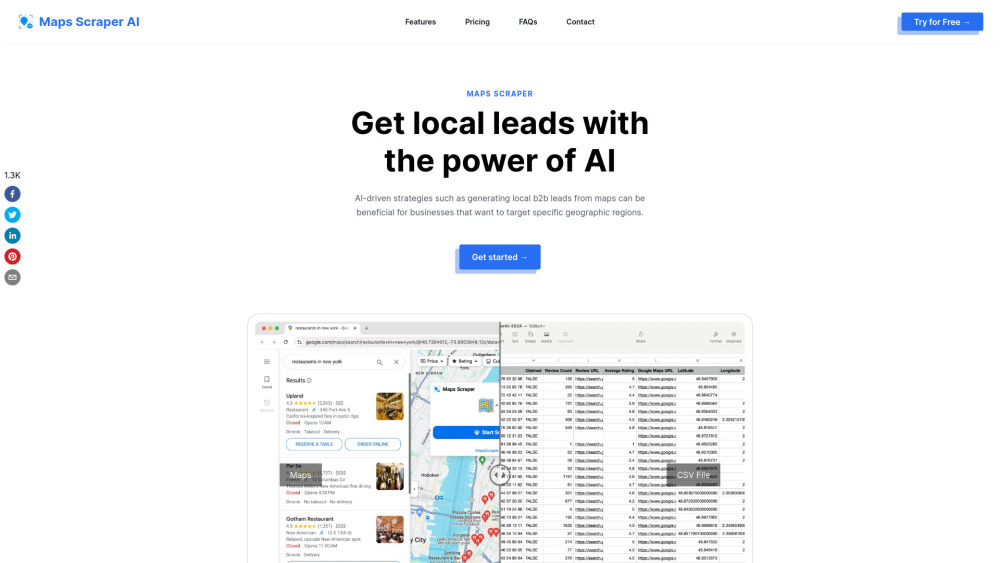MapsScraperAI Product Information
What is MapsScraperAI?
MapsScraperAI is an automated lead generator that scrapes Bing Maps for verified leads. It provides the best way to get leads from map data listings, making it a great tool for generating leads and collecting information from Maps for potential customers automatically.
MapsScraperAI’s Core Features
Automated lead generation from Bing Maps data
Extracting email and social media details
Batch lookup and lightning-fast results
Mimics real user behavior to avoid being blocked by Maps
MapsScraperAI’s Use Cases
Scraping Bing Maps to gather business leads
Extracting contact details for potential customers
Researching competitor information from Maps data
FAQ from MapsScraperAI
MapsScraperAI is an automated lead generator that scrapes Bing Maps for verified leads. It provides the best way to get leads from map data listings, making it a great tool for generating leads and collecting information from Maps for potential customers automatically.
To use MapsScraperAI, simply search on Bing Maps for nearby businesses, open the Chrome extension, and export the contact results in CSV or XLS file. It's a fast and efficient way to extract leads and contact information from Maps.
MapsScraperAI provides efficient extraction of contact information from Maps listings, helping businesses understand customer needs, research competitors, and develop new strategies.
MapsScraperAI can extract various data fields from Maps listings, including name, phone number, email address, website, social media profiles, reviews, ratings, and geographic coordinates, among others.
Scraping public data from websites like Bing Maps is legally protected under the First Amendment of the U.S. Constitution.
You can cancel your subscription by going to the settings menu within the app and clicking 'Manage Subscription', or by contacting customer support via email.
More information about MapsScraperAI
-
MapsScraperAI Support Email & Customer service contact & Refund contact etc.
Here is the MapsScraperAI support email for customer service: [email protected] . More Contact, visit the contact us page(https://mapsscraper.ai/#contact)
-
MapsScraperAI Pricing
MapsScraperAI Pricing Link: https://mapsscraper.ai/#pricing
How to use MapsScraperAI?
To use MapsScraperAI, simply search on Bing Maps for nearby businesses, open the Chrome extension, and export the contact results in CSV or XLS file. It's a fast and efficient way to extract leads and contact information from Maps.