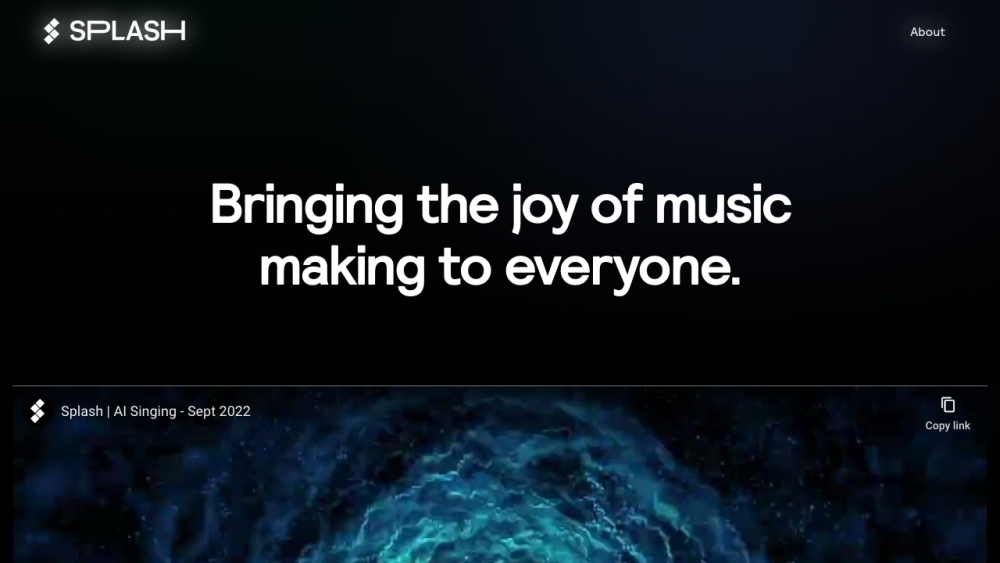Splash Product Information
What is Splash?
Splash is an AI music platform that brings the joy of music making to everyone. It utilizes proprietary technology and high-quality audio datasets to create original music compositions, sing, rap, play instruments, and more.
Splash’s Core Features
AI music creation
Text-to-Singing
Text-to-Rap
Generative Text-to-Music
Composition
Melody
Voice Transfer
Lyrics
Mastering
Splash’s Use Cases
Creating original music compositions
Singing and rapping
Playing virtual instruments
Generating music from text
Writing lyrics
Mastering music tracks
FAQ from Splash
Splash is an AI music platform that brings the joy of music making to everyone. It utilizes proprietary technology and high-quality audio datasets to create original music compositions, sing, rap, play instruments, and more.
To use Splash, simply download the Splash Pro app, which provides access to a vast library of sound packs and beatmaker instruments. With the app, you can create your own music compositions and share them on social media using the hashtag #madewithsplash.
Yes, the music you create with Splash Pro is yours to use however, wherever, whenever you want.
Splash offers Text-to-Singing, Text-to-Rap, Generative Text-to-Music, Composition, Melody, Voice Transfer, Lyrics, and Mastering.
Splash uses its own collected data as well as data freely available under the Creative Commons license to train its AI models.
You can subscribe to Splash's newsletter to stay in the loop with the latest updates and news.
Currently, the Splash Pro app is available on select platforms. Please check the availability on the official website.
Absolutely! You can share your creations on social media platforms and tag Splash with the hashtag #madewithsplash.
More information about Splash
-
Splash Support Email & Customer service contact & Refund contact etc.
More Contact, visit the contact us page(https://www.splashmusic.com/contact)
-
Splash Youtube
Splash Youtube Link: https://www.youtube.com/c/SplashMusicCo
-
Splash Tiktok
Splash Tiktok Link: https://www.tiktok.com/@splashmusicco
-
Splash Twitter
Splash Twitter Link: https://twitter.com/SplashMusicCo
How to use Splash?
To use Splash, simply download the Splash Pro app, which provides access to a vast library of sound packs and beatmaker instruments. With the app, you can create your own music compositions and share them on social media using the hashtag #madewithsplash.