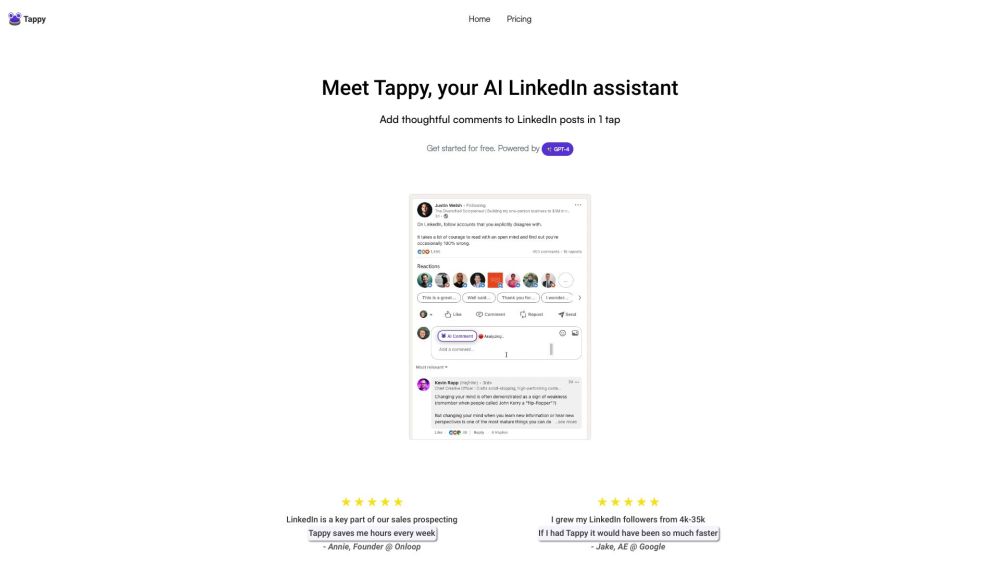Tappy Product Information
What is Tappy?
Tappy is an AI browser extension designed to help users add thoughtful and human-sounding comments to LinkedIn posts with just one tap. It is used for sales prospecting, personal branding, and finding job opportunities.
Tappy’s Core Features
Tappy's core features include: 1. AI-generated comments: Tappy uses AI technology to generate high-quality and human-sounding comments for LinkedIn posts. 2. Sales prospecting: Tappy helps users engage with recent LinkedIn posts from prospects, helping them stay top-of-mind. 3. Personal branding: Users can add comments to other content creators' posts to boost their own visibility and grow their audience. 4. Job searching: Tappy enables users to engage with job postings and managers on LinkedIn to increase their candidate visibility.
Tappy’s Use Cases
Tappy can be used in the following scenarios: 1. Sales prospecting: Streamline the process of nurturing your sales funnel by using personalized comments on LinkedIn posts. 2. Personal branding: Build new relationships and grow your personal brand by publishing thoughtful comments to other content creators and community members on LinkedIn. 3. Job searching: Increase your visibility as a job candidate by engaging with job postings and managers on LinkedIn. 4. Networking: Enhance your networking efforts by adding meaningful comments to LinkedIn posts from industry professionals.
FAQ from Tappy
Tappy is an AI browser extension designed to help users add thoughtful and human-sounding comments to LinkedIn posts with just one tap. It is used for sales prospecting, personal branding, and finding job opportunities.
To use Tappy, simply install the Chrome extension and enter the provided license key. Once installed, navigate to LinkedIn and open a post that you want to add a comment to. Click on the Tappy extension icon, and it will generate a thoughtful comment for you. You can then click on the comment to add it to the post. Tappy also offers paid plans for increased usage.
Tappy is an AI browser extension designed to help users add thoughtful and human-sounding comments to LinkedIn posts with just one tap. It is used for sales prospecting, personal branding, and finding job opportunities.
To use Tappy, install the Chrome extension and enter the provided license key. Open a LinkedIn post, click on the Tappy extension icon, and it will generate a thoughtful comment for you.
Tappy's core features include AI-generated comments, sales prospecting capabilities, personal branding support, and job searching functionalities.
Tappy can be used for sales prospecting, personal branding, job searching, and networking on LinkedIn.
Yes, Tappy offers a free account that provides access to 5 AI comments per day. Additional AI comments and team plans are available for purchase.
Tappy is available as a Chrome extension.
To upgrade or downgrade your Tappy account, please contact us at [email protected].
Tappy only has data access to LinkedIn.com and Tappy.ai URLs. It analyzes the text from the posts that you comment on, but not all LinkedIn content. Tappy uses end-to-end encryption for all data in flight/storage and does not store any LinkedIn post content. Basic metadata and generated AI comments are saved for product improvement purposes.
Tappy was created by Patrick, a product/engineering executive with experience at NASA and Galileo. He is now focused on building AI and influence-tech products.
More information about Tappy
-
Tappy Support Email & Customer service contact & Refund contact etc.
Here is the Tappy support email for customer service: [email protected] .
-
Tappy Pricing
Tappy Pricing Link: https://www.tappy.ai/pricing
How to use Tappy?
To use Tappy, simply install the Chrome extension and enter the provided license key. Once installed, navigate to LinkedIn and open a post that you want to add a comment to. Click on the Tappy extension icon, and it will generate a thoughtful comment for you. You can then click on the comment to add it to the post. Tappy also offers paid plans for increased usage.