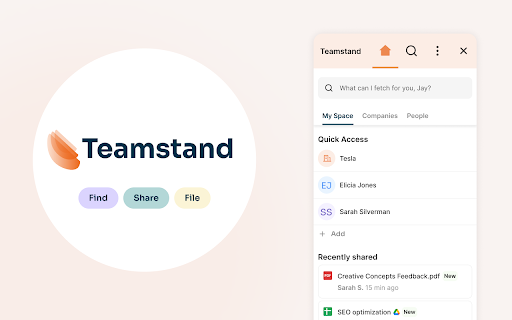Teamstand - Chrome Extension Product Information
What is Teamstand - Chrome Extension?
A tool to access and organize files shared in Gmail™ and Slack, automating the process of managing digital assets.
Teamstand - Chrome Extension’s Core Features
Automated organization of digital assets from emails and chats
Robust encryption and permissions tools for secure access
Time-saving shortcuts for follow-up tasks and sharing templates
Tagging and customization options for documents and collaboration
History tracking to reduce double-work
Teamstand - Chrome Extension’s Use Cases
Quick access to client project documents
Efficient team meeting file management
Streamlined business finances organization
FAQ from Teamstand - Chrome Extension
A tool to access and organize files shared in Gmail™ and Slack, automating the process of managing digital assets.
Use the embedded extension in Gmail to organize attachments and files in Google Drive™.
Teamstand automatically sorts digital assets from emails and chats into organized folders for easy search.
More information about Teamstand - Chrome Extension
How to use Teamstand - Chrome Extension?
Use the embedded extension in Gmail to organize attachments and files in Google Drive™.