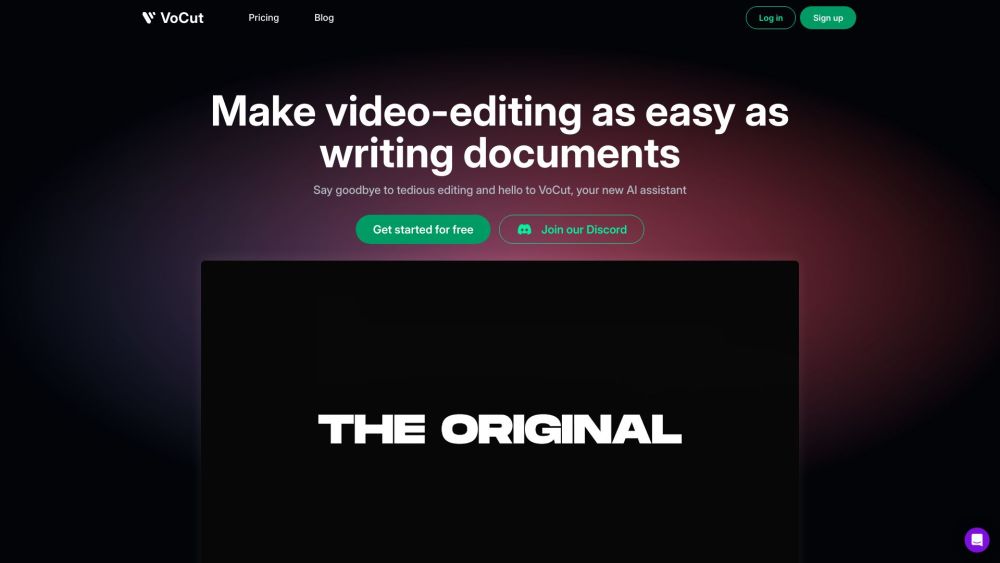VoCut Product Information
What is VoCut?
VoCut is an AI-powered video editing assistant that makes editing as easy as writing. It utilizes LLM and deep learning from the experience of many creators and editors, and artificial intelligence to enable one-click detection and deletion of silent clips, retakes, and filler words.
VoCut’s Core Features
AI-powered video editing assistant
One-click detection and deletion of silent clips, retakes, and filler words
LLM and deep learning technology
Instant alignment
Auto voice fitting
Rough cut generation
VoCut’s Use Cases
Content creators
Video editors
Filmmakers
Social media influencers
Online course creators
FAQ from VoCut
VoCut is an AI-powered video editing assistant that makes editing as easy as writing. It utilizes LLM and deep learning from the experience of many creators and editors, and artificial intelligence to enable one-click detection and deletion of silent clips, retakes, and filler words.
To use VoCut, simply sign up for an account and log in. Import your video footage into the platform and let VoCut's AI algorithms analyze and process it. From there, you can easily make edits, such as removing silent clips, retakes, and filler words, with just a single click. VoCut also offers features like instant alignment, auto voice fitting, rough cut generation, and more, to help save you time and simplify the video editing process.
VoCut utilizes LLM and deep learning, as well as the experience of many creators and editors, to automate tasks like detecting and deleting silent clips, retakes, and filler words. This significantly reduces the time spent on manual editing.
VoCut offers features like instant alignment, auto voice fitting, rough cut generation, and more. These features make video editing easier and more efficient for users.
VoCut is beneficial for content creators, video editors, filmmakers, social media influencers, and online course creators, among others. Anyone who wants to save time and simplify the video editing process can benefit from VoCut.
Yes, VoCut offers a free plan to get started. There may also be paid plans available with additional features and benefits.
More information about VoCut
-
VoCut Discord
Here is the VoCut Discord: https://discord.com/invite/tt4AqX2fay. For more Discord message, please click here(/discord/tt4aqx2fay).
-
VoCut Login
VoCut Login Link: https://studio.vocut.com/login
-
VoCut Sign up
VoCut Sign up Link: https://studio.vocut.com/signup
-
VoCut Pricing
VoCut Pricing Link: https://www.vocut.com/pricing
-
VoCut Youtube
VoCut Youtube Link: https://www.youtube.com/@VoCut_Official/channels
-
VoCut Twitter
VoCut Twitter Link: https://twitter.com/VoCut_Official
How to use VoCut?
To use VoCut, simply sign up for an account and log in. Import your video footage into the platform and let VoCut's AI algorithms analyze and process it. From there, you can easily make edits, such as removing silent clips, retakes, and filler words, with just a single click. VoCut also offers features like instant alignment, auto voice fitting, rough cut generation, and more, to help save you time and simplify the video editing process.